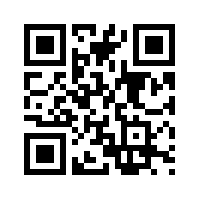
What is Print Wizard?
Print Wizard is a family of programs dealing with printing, scanning, faxing, PDF generation, emailing, and document management.
Print Wizard can receive or intercept print output from any kind of MultiValue (MV) system, including D3, jBase, Universe, Unidata, and more. It can output to any Windows-supported printer, or to PDF, or to fax.
What benefits can Print Wizard provide my users?
Print Wizard can provide a wide range of document creation and management capabilities, all controlled by your MV programs. Examples include:
- Print invoices over a form image on plain paper.
- Generate PDF files instead of printing.
- Generate and email invoices instead of printing.
- Keep archival copies of reports.
- Replace multi-part preprinted forms.
- Print identical output on ANY printer (no longer worry about what kind of printer the user has).
- Control receipt and label printers.
- Auto-fit plain text to the page.
- Print international text.
- Print precisely in special fonts, such as MICR.
- Print barcodes.
- Print PCL on a non-PCL printer.
- Convert PCL to PDF.
- Scan and store documents.
- View documents before (or instead of) printing.
- Replace aging PCL printers.
- “Go green”.
What benefits does Print Wizard provide me as an application developer?
Print Wizard allows you to offer your users or customers a significant upgrade to their printing and document delivery processes, at low cost. They can reduce the cost of printing reports, provide nicer looking invoices, get invoices to customers faster, and use less paper.
Print Wizard can be sold as an added-value option, or it can help justify a version update.
From the support perspective, you no longer are concerned with what kind of printer your user has, due to Print Wizard's considerable device independence.
What programs are part of the Print Wizard family?
Print Wizard Service Edition
PWSE makes a Windows machine act as a printer server. It can accept jobs in a variety of ways from other computers or from the same computer.
Print Wizard Personal Edition
PWPE is a more limited version that must be launched for each print job.
WēPO – Web Print Object
WēPO is an ActiveX object for use on a web page.
AnzioWin
AnzioWin is our robust terminal emulation client. It includes the Print Wizard engine for use with passthrough print. (Anzio Lite does not have this feature.)
What platform does Print Wizard run on?
All versions of Print Wizard run on Windows. It is supported on Windows XP or later, up through Vista, Server 2012, and Windows 7 and 8. When your MV runs on a Linux platform, you send the print jobs to a Print Wizard on a Windows box.
How can I send print jobs from MV to Print Wizard…
…if my MV runs on Windows?
Configure a Windows printer driver to print via “raw TCP/IP” to the IP address of the same or a different PC, wherever Print Wizard is running. Run Print Wizard as a “listen service” on that PC or another networked PC.
Even better, configure the printer driver to use LPR/LPD, and run Print Wizard as an LPD service.
Choose as the printer type some kind of HP PCL-5 printer.
…if my MV runs on Linux, and …
…I want to run AnzioWin?
If you configure your MV to do passthrough printing, and you use AnzioWin as your emulator, you can use the Print Wizard engine that is built in. Just configure this in AnzioWin's Printer Setup dialog.
…I want to run AccuTerm?
Configure your MV to do passthrough printing. Tell AccuTerm to use one of the output scripts for Print Wizard that come with AccuTerm.
…I want to bypass the terminal emulator?
Configure a remote printer on Linux, which goes via LPR/LPD to the Windows box, where Print Wizard’s LPD service runs. Or set up Print Wizard to emulate a JetDirect device.
…if I have a web server front end on my MV?
Embed a Web Print Object (WēPO) in your web page. The user clicks the page, and gets a printout.
How do I make MultiValue do passthrough print to AnzioWin or AccuTerm?
Each MultiValue flavor has a different approach to this. In some, you can do “SP-ASSIGN AS” to activate built-in support. In others, you must explicitly send the codes that switch the terminal emulator into and out of passthrough print mode.
What kind of print data can I send to Print Wizard?
Can I send plain text?
Yes. Print Wizard will analyze the data and auto-fit it to the page. It can be configured to automatically switch to landscape orientation for wide-format reports.
Can I send PCL data?
Yes. Print Wizard can understand PCL-5, whether it comes directly from MV or from a printer driver. It can read the PCL (including HPGL), manipulate the print job, and output it on any printer, fax, PDF, TIF, etc.
Existing report programs should render correctly (if not, send us a sample). If you currently use a system of preloading PCL macros or fonts, we have a way to deal with that, also.
Can I send HTML?
Maybe. Print Wizard can understand and handle many elements of HTML.
How can I get more control of Print Wizard’s printing?
Adjust your printing programs to output Print Wizard Markup Language (PWML). This is similar to HTML, but provides additional capabilities, such as barcode printing, precise placement, rotated text, etc.
Can I print image files?
Yes. Print Wizard can print many kinds of image files, such as .BMP, .PNG, .TIF, etc. It will print these full-page.
Can I print .PDF files?
Yes. Print Wizard has a PDF input engine, and can read PDF's directly.
What is Print Wizard’s output?
What kind of printers can Print Wizard use?
Print Wizard can output to any Windows-supported printer, even Windows-only printers. It makes thorough use of the printer driver to make output device independent. It has special handling for receipt printers and for label printers.
What kind of fax engine can Print Wizard use?
Print Wizard can drive the fax engine included with later versions of Windows, including the fax server feature on 2003, 2008, or 2012 Server and SBS.
How can Print Wizard generate PDF's?
Print Wizard has a built-in PDF generator. No other software is required. Any of the input formats described above, including PCL-5, can be converted into PDF's.
What kind of PDF's can Print Wizard generate?
Print Wizard makes industry standard PDF's. These can include:
- Form image backgrounds. Each one exists only once in the PDF file.
- Title, subject, author, and keywords
- Embedded fonts
- Logos, pictures, and other graphics
- Compression
- Encryption, with owner and user passwords, and usage permissions
- Certification
- Embedded attachments
- An index
How can I control what Print Wizard does…
…as an end user?
Print Wizard (in its various forms) can run in interactive mode, in which it asks the user how to handle each job – what the destination is, whether an overlay should be used, whom to fax to, etc.
…from the Pick program?
Each form of Print Wizard also has various ways for the Pick program to control output options. In some cases, you control options by choosing different logical printers. In others, you issue commands to configure the emulator.
You can also embed control commands inside the printfile itself. These are called "bang commands", because they all start with an exclamation point. One bang command tells Print Wizard to print, fax, or make a PDF of the rest of the print job, or up until another bang command.
How can I eliminate preprinted forms?
Print Wizard can print form images along with (behind) the main data. It can also do this while generating PDF's and faxes. Form images can be in black and white, gray, or color.
Multiple forms can come from multiple files and/or multi-page files. Forms can be sequenced in a variety of ways.
Where do form images come from?
You can scan an existing paper form to a file, and use that file as an overlay.
You can send that file to Rasmussen Software, and we will convert it from an image to the corresponding lines, boxes, and text, for a fee.
You can use a PDF file directly as a form image.
You can design a new form using Microsoft Publisher, export it as EMF, and have Print Wizard use the EMF.
You can take an available DOC, etc., file and convert it to a format Print Wizard can use, by printing to file in Windows, using a PCL-5 driver.
What can Print Wizard do with a scanner?
Print Wizard can control any TWAIN-compatible scanner, to scan single sheets or multiple-page documents, for use as primary documents, overlays, or attachments.
Scanning can be interactive, so the user can choose options such as color, density, etc. Or Print Wizard can control all aspects of the scanning, so the user is not involved.
Scanned documents can be immediately printed, emailed, or faxed.
Scanned documents can be stored as PDF's, multi-page TIF's, BMP's, etc. They can be stored on any disk drive visible to Windows. Scanner control sheets can direct Print Wizard to separate jobs, and/or switch between color, gray, and monochrome.
Scanned documents can be used as form images, or attached to emails or faxes.
How can Print Wizard email?
Print Wizard interacts with Windows components to allow emailing several ways, including via Outlook, SMTP, SMTP with SSL, MAPI, and more.
Typically, a print job from MV will be rendered to PDF and then attached to an email.
Emailing can be done with some user involvement, or totally automatically.
Emails can go to one recipient or many. They can include additional files as attachments.
How is Print Wizard licensed?
This varies greatly depending on the kind of Print Wizard you need, which depends on your computing environment. Please see details online, or contact us.
Is a demo version available?
Yes. If you download a demo from the web site it will be fully functional and operate for 60 days. Purchase a license and enter it, and the demo becomes a live version.
What support is available?
Basic support before or after purchase is free. Implementation assistance, customization, problem analysis, etc., are available on an hourly basis.
Where can I get more information?
Visit http://www.anzio.com
Email rsi@anzio.com
Telephone 503-624-0360
If you have any questions on the above information, feel free to call or email us at rsi@anzio.com .
Last review and edit: Apr. 7, 2014
