Running Anzio on a Mac
Introduction
AnzioWin and Anzio Lite are popular terminal emulation programs that support the SSH (Secure Shell), modem (TAPI), telnet and serial protocols neces
AnzioWin and Anzio Lite are popular terminal emulation programs that support the SSH (Secure Shell), modem (TAPI), telnet and serial protocols neces
AnzioWin and Anzio Lite both support passthrough printing and print screen.
When you first run AnzioWin or Anzio Lite, you will see the following screen.
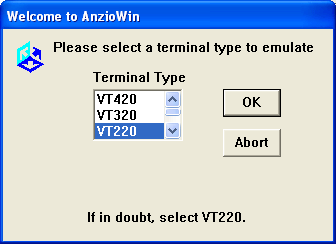
Anzio (including AnzioWin and Anzio Lite) is able to handle many kinds of characters, including Latin, Cyrillic, Hebrew, Arabic, Turkish, Chinese, Japanese, Korean, and more,
Beginning with the release of AnzioWin and Anzio Lite versions 12.4, we established a way to "field-activate" Anzio.
See the attached PDF.
This document gives guidelines in diagnosing printing problems with both Anzio Lite and AnzioWin, versions 12.4 and higher.
When using any TCP/IP application, such as an email reader, web browser, telnet client or Secure Shell client, it is possible for numerous errors in both configuration and networking, to occur.
Assume a user is running Anzio through TCP/IP, to a Unix host, running an application program. The user quits Anzio. What happens?
The various Anzio products support Zmodem file transfer, both over serial and TCP/IP.